Use Link Reader in OpenAI ChatGPT!
Link Reader, developed by Sider, enables the GPT-4 to access webpages. There are two methods to utilize Link Reader:
- 1. Copy and paste url for page summarization
- 2. Ask questions and get up-to-date answers
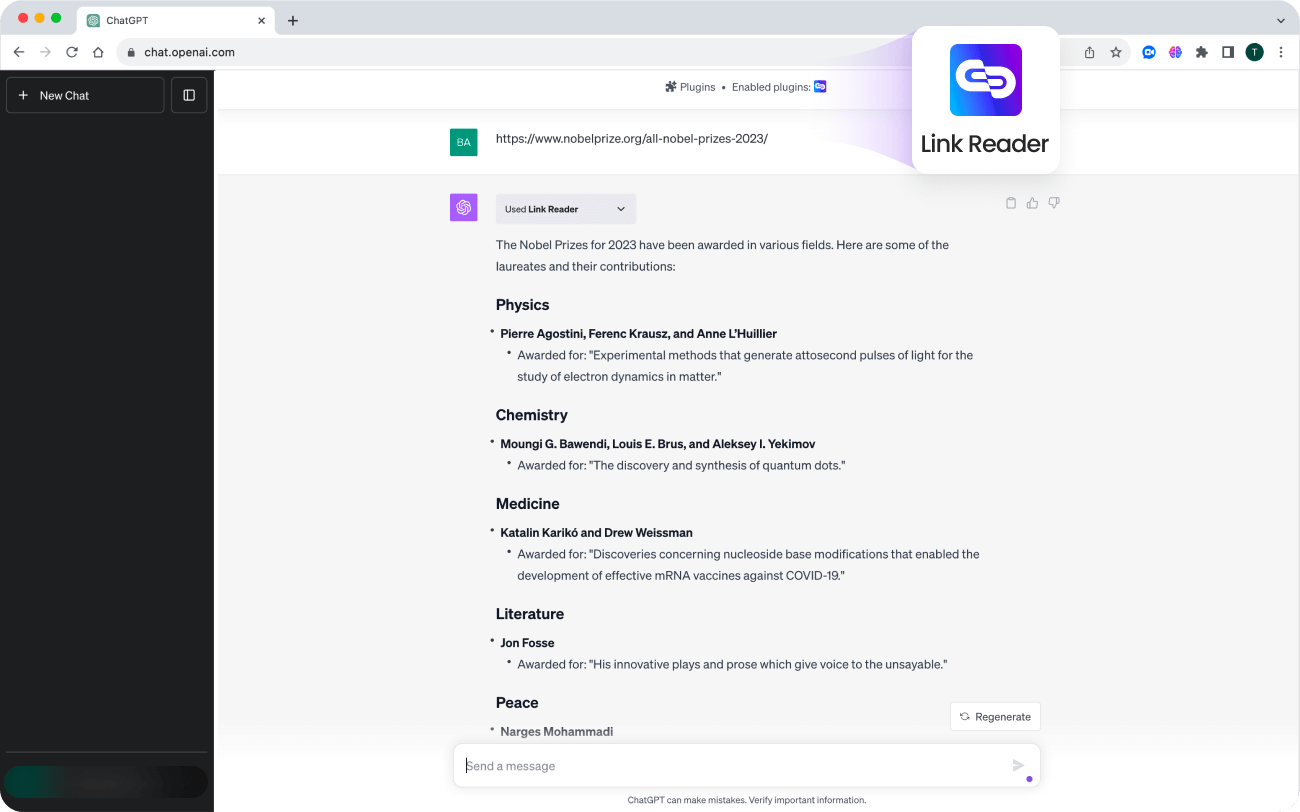
How to use Link Reader in OpenAI ChatGPT
Step 1: Visit ChatGPT official site, and choose “Plugins” by clicking GPT-4 model
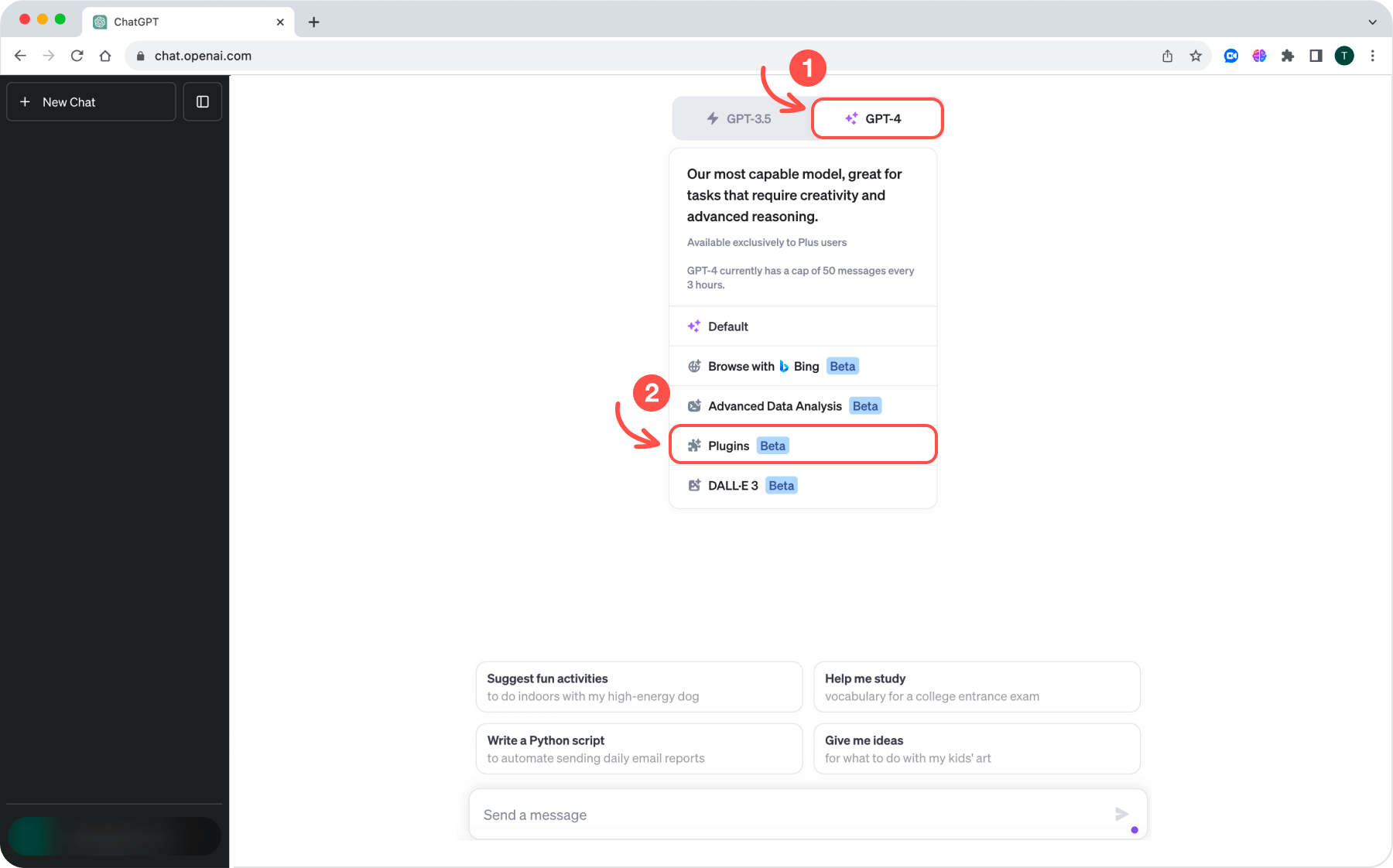
Step 2: Install “Link Reader” in “Most popular” of ChatGPT Plugin Store
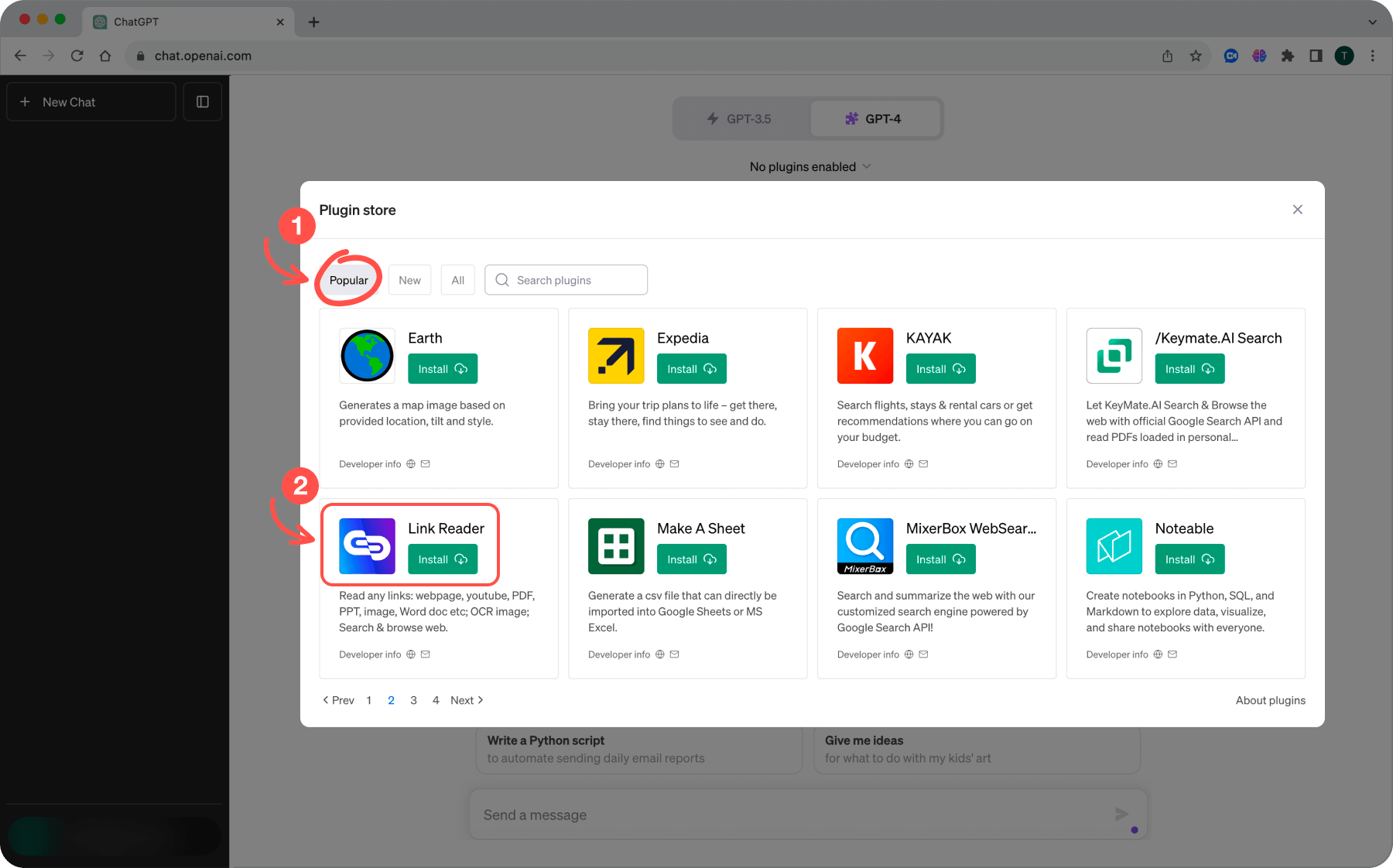
Step 3: Active “Link Reader” in “Plugins” by clicking GPT-4 model
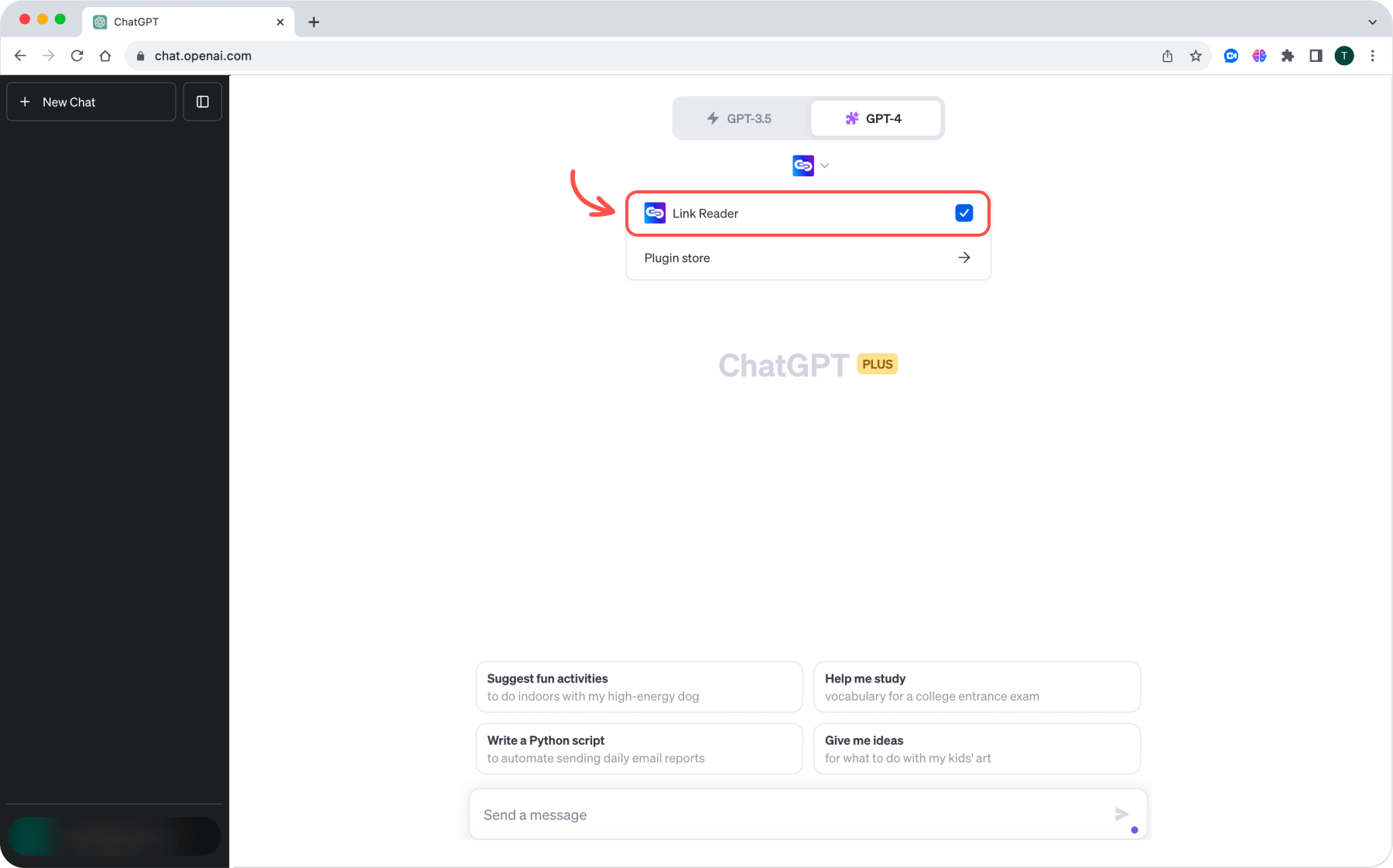
More Tools Available
Group AI Chat
Engage with diverse AI models in a group chat
Vision(Chat image)
Extract text from images and ask any question about it
Text to Image
Transform plain text to artistic paintings from scratch
Background Remover
Remove picture background and replace it with custom settings
Remove Text
Remove any text from images online in 3 seconds
Upscale
Upscale low-resolution images up to 4X without losing quality
Remove Brushed Area
Erase unwanted objects, people or watermarks from photos
Replace Background
Change the background of any photo by text command
AI Article Writer
Turn topics into engaging articles, social media copies, and more
Grammar Checker
Check & correct grammar errors, improve writing beyond grammar
Writing Improver
Elevate writing with error-free polish and personal touch
YouTube Summarizer
Summarize YouTube videos and outline the key pieces
AI Translator
Provide high-quality translation for multi-language content
PDF Translator
One-click auto-translate PDFs for bilingual reading.
ChatPDF
Retrieve information and obtain answers from large PDF files
OCR
Extract text, formulas and other data from screenshots or images
Link Reader
Unlock ChatGPT web access capacity for up-to-date info

